
jokerwowo
文章 0
文章搜索

阿蛮君
有了AI以后,笔记似乎变得不那么重要......
文章数
531
评论数
1762
随机文章

Centos 远程重装系统
人在广州,家里的服务器在湖南。如何重装系统? 由于家里的宽带申请了公网 ip,并且路由器上并非设置的端口映射,因为我觉得太麻烦,直接设置 DMZ 主机为我的服务器。 也就是说我把我的服务器暴露在了互联网上,非常容易受到攻击。 由于之前安全意识较差,中了一次病毒,我人又不在家里,所以想起了远程重装系统,在这里记录一下。 一、查询基本信息 # 查看 IP地址及网卡信息 [root@localhost ...
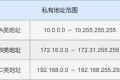
Nat 网络地址转换
IP 地址中预留了 3 个私有地址网段,在私有网络内,可以任意使用。 其余的 IP 地址可以在互联网上使用,由 IANA 统一管理,称为公网地址。 NAT 解决了 IPv4 地址不够用的问题,另外 NAT 屏蔽了私网用户真实地址,提高了私网用户的安全性。 典型的 NAT 组网模型,网络通常是被划分为私网和公网两部分,各自使用独立的地址空间。私网使用私有地址 10.0.0.0/24 ,而公网使用公网...

检测公网 ip 变化后发送邮箱(二)- 检测公网 ip 是否改变
上次搞定发送邮箱的代码以后,接下来就是如果获取自己的公网 ip 了。通过对比 ip 地址,判断是否需要发送邮件。 获取 ip 地址的网站也有很多,如:https://myip4.ipip.net, https://ddns.oray.com/checkip, https://ip.3322.net 等等。 大家可以试试,返回的就是你所在网络的出口公网 ip 地址。 其实如果想要自己搭建一个这样的服...

Openwrt 编译前自定义修改
本文可能持续更新,主要记录一些在编译自己的特殊固件可能用到的东西。 1. 如何指定默认root密码 openwrt 默认编译出来是没有密码的,如果想指定,需要修改 package/base-files/files/etc/shadow 文件。 root:$1$ngCOq4Vk$mk9N2.RpBj58LWiMarHtu0::0:99999:7::: 比如想设置密码为 root,指定 root 后面...

Corepress 主题给友情链接图标设置默认图片
图裂是一件很烦人的事情,但是终究是别人的图标链接,如果失效了也不应该显示图裂。 解决办法是,如果图片加载失败,给他加载本站的一个默认图标,使用 js 的 onerror 方法,如: <img src="image.jpg" onerror="this.src='default-image.jpg'"> 知道了这个以后,只需要找...
标签云
最新评论
 QUX
牛逼
QUX
牛逼
 阿蛮君
这个的话应该是裁剪过的,可能用图床比较好点
阿蛮君
这个的话应该是裁剪过的,可能用图床比较好点
 哇塞维修网
再请教一下博主,就是上传的图片是高清的,插入到文章内就压缩了质量,不高清,这个需要怎么设置么,谢谢
哇塞维修网
再请教一下博主,就是上传的图片是高清的,插入到文章内就压缩了质量,不高清,这个需要怎么设置么,谢谢
 阿蛮君
不客气
阿蛮君
不客气
 哇塞维修网
多谢博主,把中文名改了就可以了,谢谢湖南老乡
哇塞维修网
多谢博主,把中文名改了就可以了,谢谢湖南老乡
 阿蛮君
你这是图片不存在,检查一下是否有这个图片,或者图片不要用中文名。https://www.073868.com/wp-content/uploads/2025/05/%20%E5%9B%BE%E7%89%87%201%20-300x286.png
阿蛮君
你这是图片不存在,检查一下是否有这个图片,或者图片不要用中文名。https://www.073868.com/wp-content/uploads/2025/05/%20%E5%9B%BE%E7%89%87%201%20-300x286.png
 哇塞维修网
好的,谢谢博主,地址https://www.073868.com/archives/254
哇塞维修网
好的,谢谢博主,地址https://www.073868.com/archives/254
 阿蛮君
这个得看具体情况,方便的话可以发一下网站看看
阿蛮君
这个得看具体情况,方便的话可以发一下网站看看
 哇塞维修网
大佬请教一下,这个主题发布的文章内容不显示图片是哪里设置的问题么,图片是上传的缩略图显示图片
哇塞维修网
大佬请教一下,这个主题发布的文章内容不显示图片是哪里设置的问题么,图片是上传的缩略图显示图片
 阿蛮君
你可以让用 docker 把端口映射出来,不需要直接使用docker的容器ip去访问的
阿蛮君
你可以让用 docker 把端口映射出来,不需要直接使用docker的容器ip去访问的

