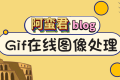共计 1287 个字符,预计需要花费 4 分钟才能阅读完成。
Ubuntu 默认终端不太好看,所以找到了 Terminator 开源的终端仿真器,安装非常简单:
sudo apt install terminator但是没有配置过的 terminator 比默认终端还要难看,所以还需要进行配置。
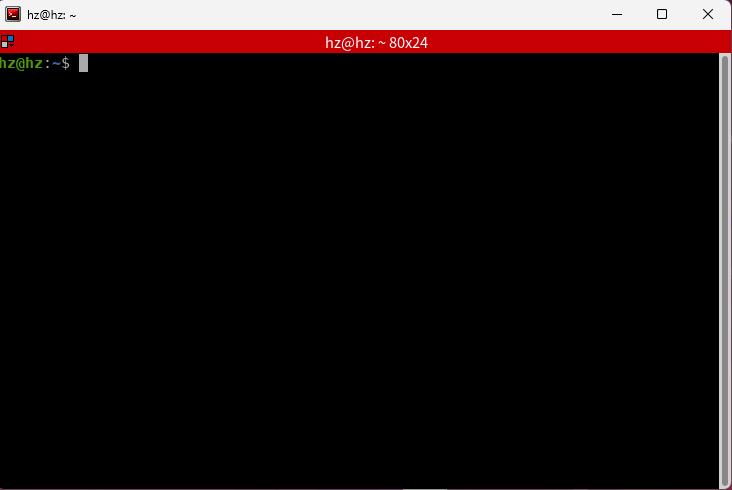
没有配置过的 terminator 不会生成配置文件,所以需要手动创建。
mkdir -p ~/.config/terminator/ && touch ~/.config/terminator/config然后在 ~/.config/terminator/config 配置文件中配置如下内容:
[global_config]
handle_size = -3
title_transmit_fg_color = "#000000"
title_transmit_bg_color = "#3e3838"
inactive_color_offset = 1.0
suppress_multiple_term_dialog = True
[keybindings]
[profiles]
[[default]]
background_color = "#282828"
background_darkness = 0.9
background_type = transparent
cursor_shape = ibeam
cursor_color = "#e8e8e8"
font = Ubuntu Mono 14
foreground_color = "#ffffff"
show_titlebar = False
scroll_background = False
scrollback_lines = 3000
palette = "#292424:#ed333b:#f9f06b:#cdcd00:#33d17a:#cd00cd:#00cdcd:#ffffff:#ff7800:#868e09:#00ff00:#ff7800:#4682b4:#33d17a:#cdcd00:#77767b"
use_system_font = False
[layouts]
[[default]]
[[[child1]]]
parent = window0
profile = default
type = Terminal
[[[window0]]]
parent = ""
size = 1300, 700
type = Window
[plugins]效果如下:
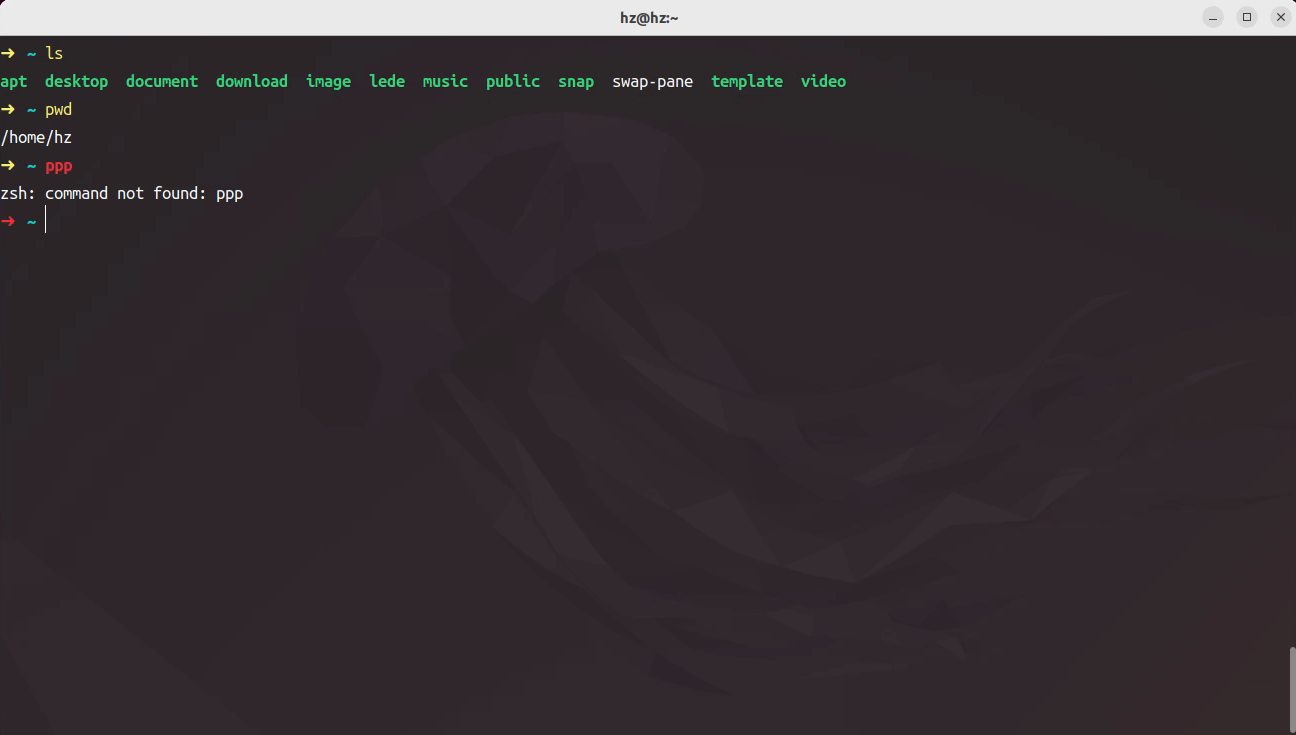
此时右键终端打开还不是 terminator,需要进行配置为默认终端。
gsettings set org.gnome.desktop.default-applications.terminal exec /usr/bin/terminator
gsettings set org.gnome.desktop.default-applications.terminal exec-arg "-x"如果想换回默认的设置,运行如下命令:
gsettings reset org.gnome.desktop.default-applications.terminal exec
gsettings reset org.gnome.desktop.default-applications.terminal exec-arg提醒:本文发布于790天前,文中所关联的信息可能已发生改变,请知悉!
AD:【腾讯云服务器大降价】2核4G 222元/3年 1核2G 38元/年
正文完