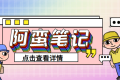共计 644 个字符,预计需要花费 2 分钟才能阅读完成。
- 本地端口转发
ssh -fgN -L 2222:172.21.9.201:22 localhost将本地机器上的2222端口转发到远程机器 172.21.9.201 上的 SSH 服务端口 22,可以通过连接到本地机器的 2222 端口来访问远程机器上的 SSH 服务。
- 远程端口转发
ssh -fgN -R 0.0.0.0:2222:localhost:22 root@172.21.9.201将远程机器上的 2222 端口转发到本地机器上的 SSH 服务端口 22,可以通过连接到远程机器的 2222 端口来访问本地机器上的 SSH 服务。
注意:
默认配置下,远程端口转发只能绑定到 127.0.0.1 地址上,其他机器是不能使用到这个端口转发的。
需要修改 /etc/ssh/sshd_config,将 GatewayPorts 取消注释并修改为 yes,保存后重启 ssh 服务 systemctl restart sshd。
#GatewayPorts no
GatewayPorts yesssh -fgN -D 12345 root@localhost在这个命令中,通过指定的端口 12345 创建了一个 SOCKS 代理服务器,可以通过该代理服务器访问本地网络中的任何服务。
可能控制台会出现:
channel 14: open failed: connect failed: Connection timed out
需要修改 /etc/ssh/sshd_config,将 AllowTcpForwarding 取消注释并修改为 yes,保存后重启 ssh 服务 systemctl restart sshd。
提醒:本文发布于990天前,文中所关联的信息可能已发生改变,请知悉!