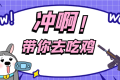共计 1717 个字符,预计需要花费 5 分钟才能阅读完成。
TinyPNG 是提供在线图片压缩服务的网站,可以帮助用户将 PNG 、JPEG、webp 格式的图片压缩到更小的文件大小,而且不会显著影响图片的质量。TinyPNG 可以有效地减小图片的文件大小,从而使网站的加载速度更快,用户的流量更少,并提高用户的访问体验。
最大的优点就是几乎无损压缩!!!官网在线体验:https://tinypng.com/
除了网页的方式,还提供了 api 方式进行压缩,本脚本就是使用 api 进行调用。免费的每个月有 500 的额度,调用 api 需要 key,在网站 https://tinify.com/dashboard/api 获取,需要先进行用户注册。
compress.py
import os
import tinify
tinify.key = "your_api_key_here"
directory = "/path/to/directory" # Set the directory here
def format_size(size):
# Convert size in bytes to human-readable format
for unit in ["B", "KB", "MB", "GB", "TB"]:
if size < 1024.0:
return f"{size:.1f} {unit}"
size /= 1024.0
def compress_images_in_directory():
original_total_size = 0
compressed_total_size = 0
for root, dirs, files in os.walk(directory):
for file in files:
if file.endswith(".jpg") or file.endswith(".png") or file.endswith(".webp"):
# Get the size of the original image file
file_path = os.path.join(root, file)
original_size = os.path.getsize(file_path)
original_total_size += original_size
original_size_str = format_size(original_size)
# Compress the image using Tinify
source = tinify.from_file(file_path)
source.to_file(file_path)
# Get the size of the compressed image file
compressed_size = os.path.getsize(file_path)
compressed_total_size += compressed_size
compressed_size_str = format_size(compressed_size)
# Print the compression log
print(f"已压缩文件 {file_path} ({original_size_str} -> {compressed_size_str})")
# Print the compression summary
original_total_size_str = format_size(original_total_size)
compressed_total_size_str = format_size(compressed_total_size)
saved_space_str = format_size(original_total_size - compressed_total_size)
print(f"压缩前总占用空间: {original_total_size_str}")
print(f"压缩后总占用空间: {compressed_total_size_str}")
print(f"已节省空间: {saved_space_str}")
if __name__ == "__main__":
compress_images_in_directory()使用这个脚本,只需要修改 tinypng 的 key,以及想要递归压缩的根目录。
python3 compress.py脚本测试:
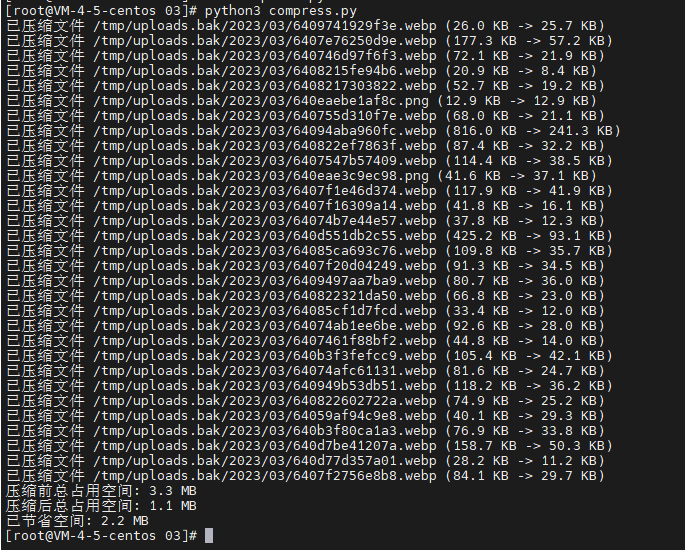
提醒:本文发布于1021天前,文中所关联的信息可能已发生改变,请知悉!
AD:【腾讯云服务器大降价】2核4G 222元/3年 1核2G 38元/年
正文完